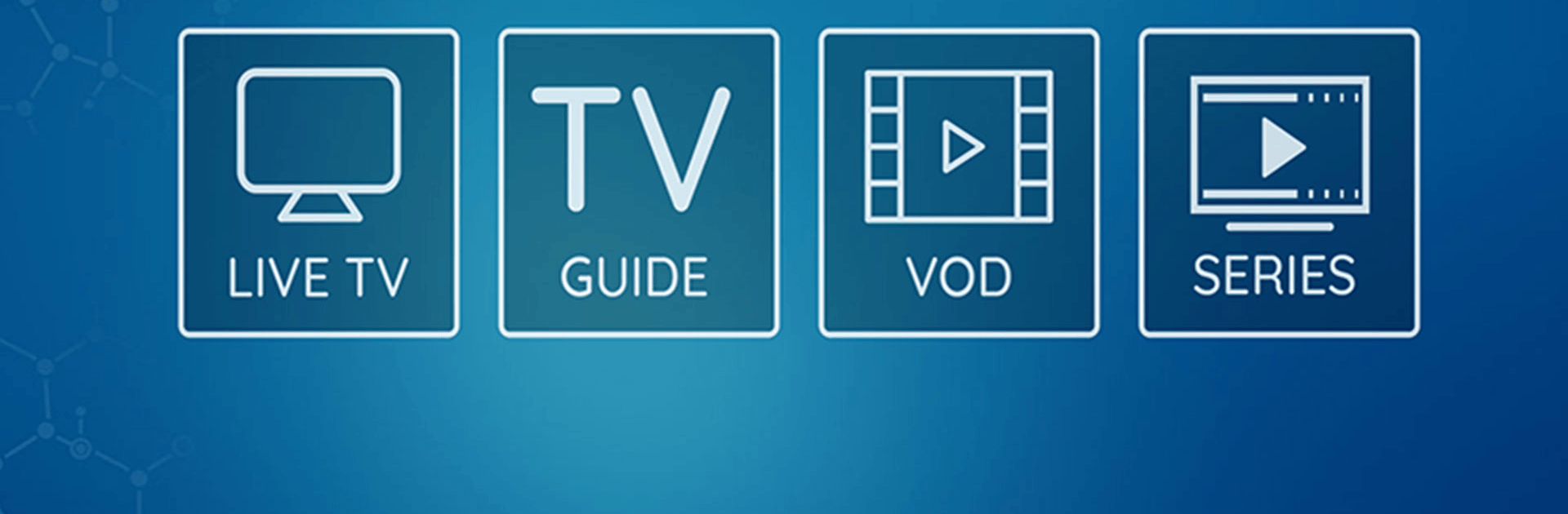XCIPTV PLAYER is an Entertainment App developed by OTTRUN. BlueStacks app player is the best platform to use this Android App on your PC or Mac for an immersive Android experience.
Download XCIPTV PLAYER on PC with BlueStacks and enhance the content from your OTT broadcaster of choice with a slew of incredible features!
XCIPTV PLAYER comes with two built-in video layers that you can easily navigate with your Android TV Remote. With the simple and clean UI, navigating your OTT content is easy!
Check out all of the incredible features that come with XCIPTV PLAYER: EPG support for M3U URLs and other stream formats, VOD with the automatic pulling of IMDb info, backup and restore sync settings for multiple devices, scheduling recordings so you never miss another episode of your favorite TV show, built-in VPN support, and full information of series, seasons, and episodes!
Download XCIPTV PLAYER on PC with BlueStacks and watch live TV, VODs, or listen to your favorite radio station!